
Pros and Cons of Flutter App Development:
Flutter is a powerful tool for developing cross platform mobile apps. However, there are some cons associated with using it.
Flutter is an open source framework that allows developers to create natively compiled applications on iOS, Android, and Windows platforms. It was developed by Google in 2017 and has been used to develop several popular apps.
There are pros and cons to using Flutter. On one hand, it makes it easier to build cross-platform apps because it uses Dart as its programming language. This means that developers can use the same codebase across multiple platforms. On the other hand, Flutter requires developers to learn a new programming language.
Flutter is a relatively new technology, but its features have quickly won over developers and users alike. Flutter’s popularity is growing, and you’ve probably used a number of apps built with this technology. What makes it such an appealing platform for app development? Let’s look at Flutter’s advantages and disadvantages, as well as the opportunities it provides app developers.
Google created Flutter as a technology that allows the development of cross-platform applications using a single codebase. It’s a full software development kit (SDK), which means it includes all of the tools, widgets, and other components you’ll need to create mobile, web, and desktop applications. Furthermore, Flutter is an open source project with contributions from Google and other companies, as well as an active community.
Benefits of Flutter:
Rapid Progress
Flutter app development allows you to significantly reduce time-to-market by utilising a single codebase that runs on all platforms. Because of Flutter’s modern architecture, wide range of components, and excellent support, your application will be developed quickly. You’ll be able to launch your app and validate your concept with prospective users in no time.
Less code necessitates less testing. Your team can write one test and use it across all platforms, further simplifying and speeding up the release process.
Updates Are Easier With Hot Reload:
The hot reload function is one of Flutter’s most popular features among developers. It enables you to make changes to your app while it is still running. The code of the app will be reloaded, and the changes will be visible in seconds or less. Errors or bugs discovered within the app can also be fixed quickly. Furthermore, the hot reload feature elevates the level of collaboration between developers and designers. Ideas for improving the look and feel of the UI can be tested on the fly, and because the effects are visible in the app immediately, deciding on the best option becomes almost effortless.
UI:
When it comes to design, it’s impossible to overlook Flutter’s extensive library of ready-made UI components. You can choose from a variety of pre-existing widgets to speed up coding while still ensuring your application’s style is unique. The UI elements in Flutter are highly customizable. You can make your own design or simply use widgets that adhere to Material Design (Android) and Cupertino (iOS) standards. Custom widgets can also be easily drawn — Flutter’s rendering engine is very efficient and allows you to implement impressive effects and animations.
Performance:
The benefits of Flutter include the speed and responsiveness of applications created with this technology. Their performance is comparable to native apps and outperforms other cross-platform or hybrid technologies. Dart, the programming language used by Flutter, supports automated compilation into native code. This means that, unlike the majority of other mobile SDKs, Flutter does not require the use of a bridge (such as JavaScript) to communicate with the platform. As a result, your Flutter application will start quickly and run smoothly (at up to 120 frames per second) with no performance bottlenecks.
Improved Accessibility:
Flutter offers a variety of options for creating more inclusive apps and making them available to a larger user base. It supports screen readers, allows you to easily implement and test adequate contrast, and the UI components respect the OS font size settings. All of this is designed to give people with disabilities access to all of the functions they require.
Furthermore, Flutter simplifies internationalisation, which is the process of preparing your app to run in different languages and be used in different regions. Because the SDK already supports numerous currencies and other region-specific requirements, it can be automated and incorporated into the development process with Flutter.
Flutter's Restrictions:
App Size:
In some cases, users may prefer applications that do not consume too much of their device’s already limited storage space. One of Flutter’s disadvantages is that its apps are generally larger than native ones because they use built-in widgets rather than platform widgets and Flutter’s overhead size is fixed. Applications that must be small by definition (e.g., instant apps) may not benefit as much from Flutter as other app types. In other cases, however, there are a variety of methods for reducing the size of a Flutter app without sacrificing its quality.
Introduction of Delayed Functionality:
As expected, the most recent updates to Android and iOS systems will be released first in their native SDKs. These new features will be available to Flutter with some delay, as is typical for all hybrid and cross-platform frameworks. Even though this is a disadvantage of Flutter app development, it is easily remedied. Flutter enables developers to easily add native code to the solution and thus implement missing features.
There are fewer third-party libraries:
Although Flutter provides many useful libraries, its repository is still not as extensive as those available for native development. There may not be a third-party library to support a very specific functionality when developing an application. This means that developers would have to create that functionality from scratch, which would take much longer than leveraging an existing package. Still, keep in mind that the number of Flutter packages is constantly growing, and many of them can already meet all of the needs of modern applications.
Who Should Think About Using Flutter for App Development?
Flutter app development has numerous benefits that contribute to its growing popularity. Outstanding design capabilities, high performance, and rapid development speed make it an excellent choice for businesses looking to quickly push their applications to market and attract users. Flutter could be the ideal technology for quickly developing a Minimum Viable Product (MVP) and presenting it to investors. Start-ups and businesses with an omnichannel business model will value the ability to develop a solution for multiple platforms with a single codebase and at a low cost.
When we consider Flutter’s advantages and disadvantages, we can see where Flutter development would require more attention, such as adding native code to build some missing functionalities. It is, however, a technology that fits within the dynamics of a modern business. Flutter may be the right platform for you if you want to experiment with different options when developing your solution and ultimately provide your customers with a fast and well-designed app.
Do you require flutter App Development?
Looking for experienced App Developers to create a web app from the ground up, or do you want us to get started on an existing project? Get your no-obligation expert consultation today!
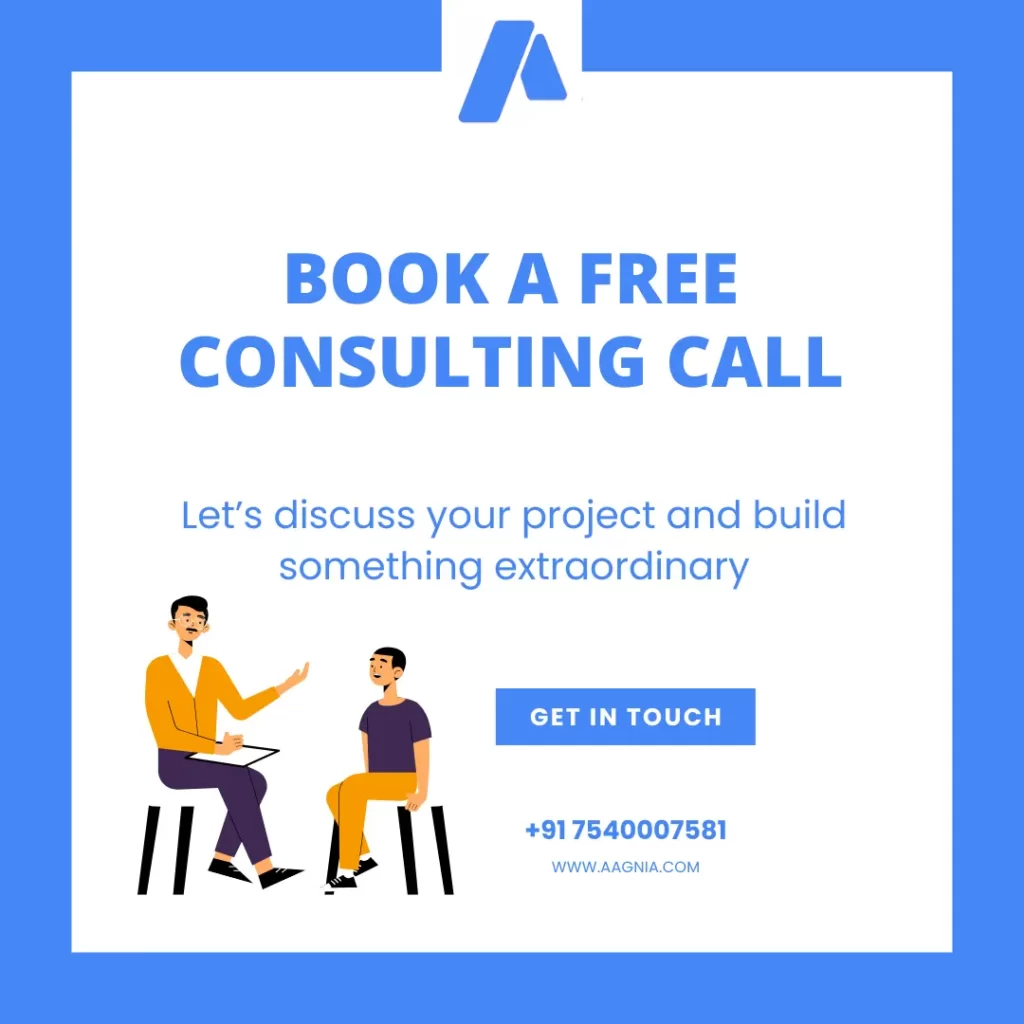
Join our news Letter
- Revolutionizing Parking Management A Real-Time Example
- The Importance of Regular Application Maintenance
- Logistics Software Solutions and Software Development
- Software Development Services for SMEs
- How Does IoT Aid Businesses in a Variety of Industries
- But what exactly is IoT – What does it mean for manufacturers – How can you use IoT to improve your business
- How to outsource custom software development Services
- 5 Reasons Why You Need To Outsource Software Development
- Why You Need A Cloud Strategy
- The Cloud Is Changing Everything, Here’s How To Make It Work For Your Business

